Is the weight of COVID-19 hurting your back?
While checking on replies to my e-mails to patients, I received this message:
Hello ….
My lower back is killing me sitting in a desk that’s not my usual now that I’m working from home.. sounds like a great new blog topic.. just saying!
In the wake of the COVID-19 social-distancing edict, many employers have opted for telework options for their employees.
For the others who have been furloughed or laid off, the stresses mount even more.
Because of the increased time at home, we are all spending a lot more time recently at our desks and tables trying to get work done or to get more information about applying for unemployment benefits so that we can make ends meet in this unprecedented time.
As we all are trying to determine what our next moves are, here are some suggestions on preventing increased back stresses while you are tele-commuting.
1. Watch how you are sitting.
Most of us will be working in an environment that is not really conducive to computer work. Laptops are great for their portability, but they are horrible for ergonomics. You will either keep the laptop at lap level so that it is easier and more comfortable to type, or you will have the laptop up on a table/desk that is slightly easier to see the screen, but worse on your typing mechanics. Either one is a trade-off.
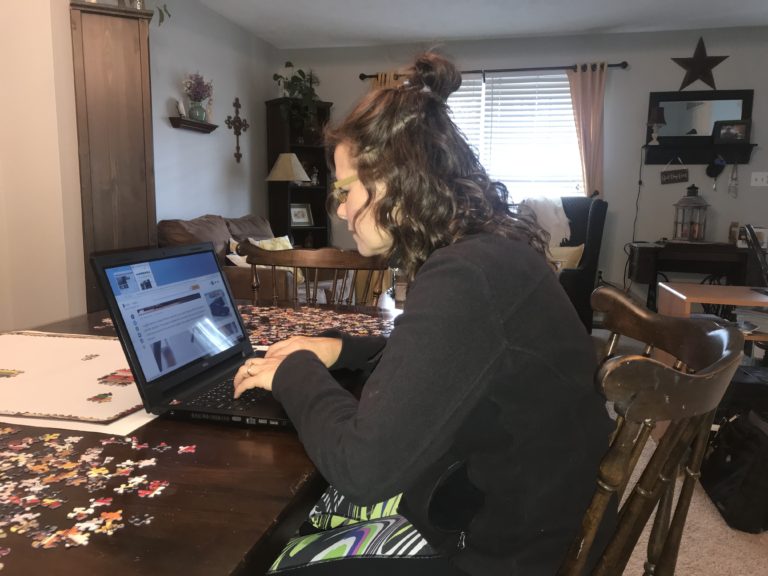
So, what to do about that?
Let’s do the cheapest, easiest modifications possible.
Choose a firm chair to work from rather than sitting on a big, comfy couch/lazy boy/recliner. The firm chair is better to have a good starting point for your best posture when sitting.
But you will likely need to make another adjustment to the chair to support yourself in the best position. The simplest method to prop yourself in a better sitting position is with a throw pillow behind your back. Just compared the picture above with this one with a pillow behind Michelle’s back. Notice that her head and shoulders get much closer to being stacked vertically. That reduces stress at both the lower back and the neck and shoulders.

So now you are half-way there!
2. Modify how you are interacting with your laptop.
Now, it’s time to bend your machine around you and your new, better, supported sitting posture. There are several ways to do this. One is to connect an external monitor to your laptop and keep the laptop on your lap as your keyboard. I personally do not like this one. It requires too much connection, the weight of the laptop on your lap, and is generally cumbersome.
The easier (in my opinion) requires using an external mouse/keyboard combination. First, place the laptop at an appropriate height to be your monitor. Yes, this will place the entire laptop in a position that you do not want to reach to use the keyboard. You are going to make one other change that that will make your interaction easier.
Second, plug in your external mouse/keyboard to the laptop (these can be wired devices from an old desktop or wireless if you have them), allow the laptop a moment to recognize the device, then get to work.

I find it easier to place the keyboard on my lap, since that’s where my hands want to rest naturally. This way I keep the stress on both my back and neck low. The mouse should be on the table/desk, but close to your dominant hand/mouse-hand so that you are not tempted to lean forward to reach/use it.
3. Get up and move!
Don’t forget to get up and move at least every 30-minutes or so. Make a loop around the first floor, or if you’re feeling energetic, climb your flight of stairs and few times.
Changing your position and moving will break you out of the sitting posture and helps you to get the blood flowing, again. I find that I think better and have more creative ideas when I beak away from the computer for a few minutes. It must be getting better blood flow to my brain (my assumption).
So there you have it. Three simple steps to preventing back pain when working from home. In summary, improve your sitting posture, move that machine to be your monitor and use external mouse/keyboard, and MOVE.
If it’s your neck bothering you, not your lower back, stay tuned. I’ll have a few suggestions coming to your inbox in the next day or two! But in the meantime, correct these items. You’d be surprised how much better both your lower back and neck will feel!
In the meantime, stay healthy!
